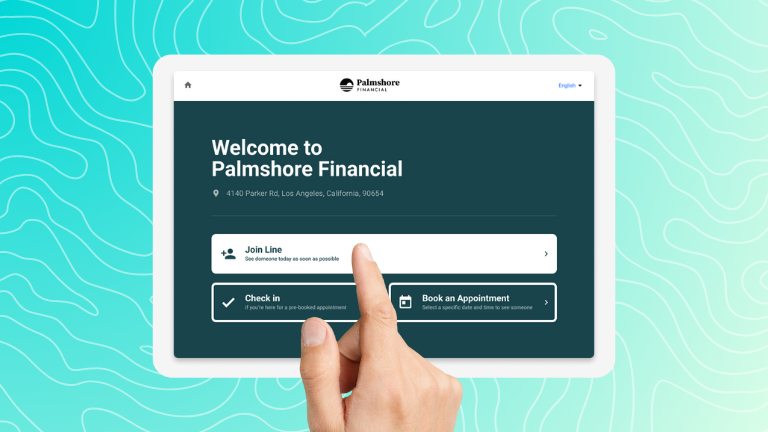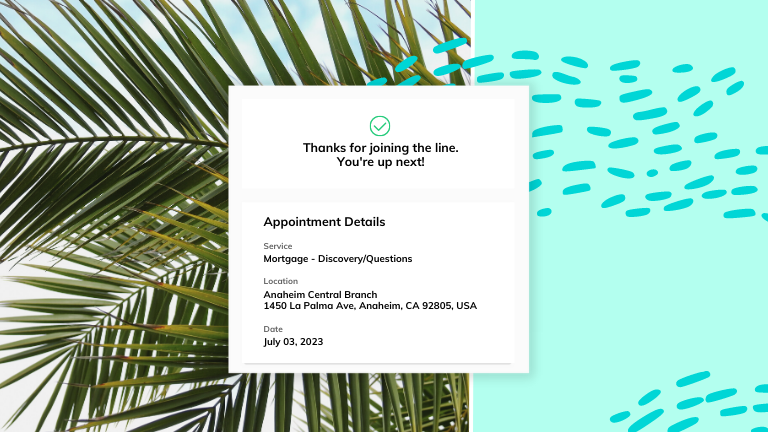Stay Safe with Remote Phone & Video Meetings

At Coconut, the health and safety of our entire community, both physical and financial, has always been our top priority. In order to ensure that your customers and staff are able to safely manage both during the current climate of uncertainty caused by COVID-19, we have introduced new capabilities that allow for them to connect with each other remotely through Phone and Video Meetings.
This feature can be enabled instantly, and with the aim of promoting caution and providing options for engagement as staff are encouraged to work from home and social distancing becomes the new norm, it is being made available free of charge to all new and existing Coconut customers during this period of heightened global precautions.
Watch the video below to learn more about the new Phone and Video Meetings function, or schedule a call with one of our representatives to go over the features together and get it activated on your account today.
Thank you for doing your part to help keep our communities safe, and for supporting one another as we navigate this moment together.
Remote Phone & Video Meetings – How it Works:
Common Questions:
What video conferencing services is it compatible with?
The new remote video meeting function can utilize any existing video conferencing service (Zoom, Skype, etc), including in-house solutions. It also allows for remote meetings to take place over the phone without video.
How does this affect the current booking flow?
After selecting the service they want to book their meeting for, customers will now be presented with options for how they would like to meet: Phone, Video or In-person. When phone is selected, they will be required to input a number to contact them at, while selecting video will provide them with a link that they can later click to join their meeting. In-person meetings remain unchanged, and all meeting types will be automatically added to both the customer and staff member’s calendar.
How will staff be notified of the meeting type?
Staff members will be informed how the client has selected to meet for the appointment via email and in the Coconut dashboard. This will ensure the staff knows to expect, for example whether they need to call the client at the time of the appointment, or if the client will be coming to meet with them at a location.